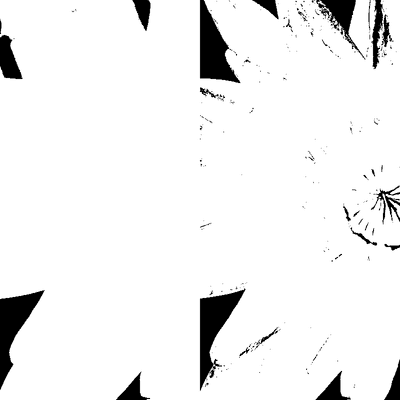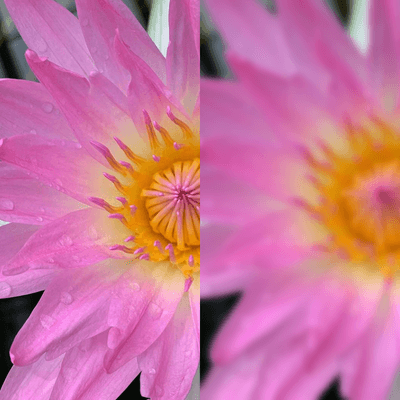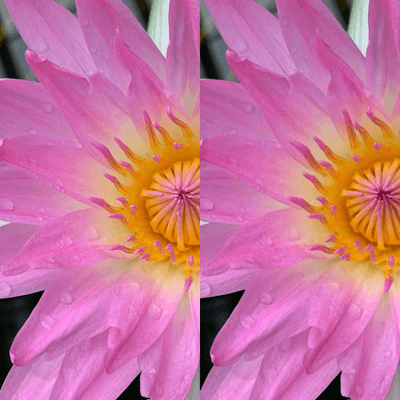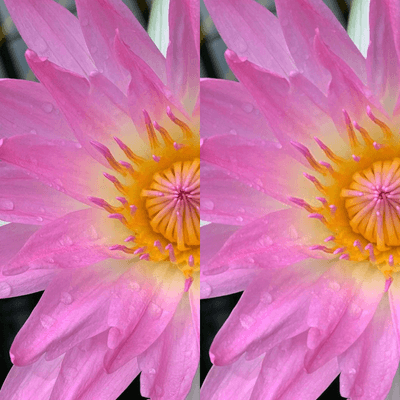Name
filter()
Class
PImage
Description
Filters the image as defined by one of the following modes:
THRESHOLD
Converts the image to black and white pixels depending on if they
are above or below the threshold defined by the level parameter.
The parameter must be between 0.0 (black) and 1.0 (white).
If no level is specified, 0.5 is used.
GRAY
Converts any colors in the image to grayscale equivalents. No parameter is
used.
OPAQUE
Sets the alpha channel to entirely opaque. No parameter is used.
INVERT
Sets each pixel to its inverse value. No parameter is used.
POSTERIZE
Limits each channel of the image to the number of colors specified as the
parameter. The parameter can be set to values between 2 and 255, but results
are most noticeable in the lower ranges.
BLUR
Executes a Gaussian blur with the level parameter specifying the extent of
the blurring. If no parameter is used, the blur is equivalent to Gaussian
blur of radius 1. Larger values increase the blur.
ERODE
Reduces the light areas. No parameter is used.
DILATE
Increases the light areas. No parameter is used.
Examples
PImage img1, img2; void setup() { size(400, 400); img1 = loadImage("flower.jpg"); img2 = loadImage("flower.jpg"); img1.filter(THRESHOLD, 0.3); img2.filter(THRESHOLD, 0.7); } void draw() { image(img1, 0, 0); image(img2, width/2, 0); }![Image output for example 1]()
PImage img1, img2; void setup() { size(400, 400); img1 = loadImage("flower.jpg"); img2 = loadImage("flower.jpg"); img2.filter(GRAY); } void draw() { image(img1, 0, 0); image(img2, width/2, 0); }![Image output for example 2]()
PImage img1, img2; void setup() { size(400, 400); img1 = loadImage("flower.jpg"); img2 = loadImage("flower.jpg"); img2.filter(INVERT); } void draw() { image(img1, 0, 0); image(img2, width/2, 0); }![Image output for example 3]()
PImage img1, img2; void setup() { size(400, 400); img1 = loadImage("flower.jpg"); img2 = loadImage("flower.jpg"); img2.filter(POSTERIZE, 4); } void draw() { image(img1, 0, 0); image(img2, width/2, 0); }![Image output for example 4]()
PImage img1, img2; void setup() { size(400, 400); img1 = loadImage("flower.jpg"); img2 = loadImage("flower.jpg"); img2.filter(BLUR, 6); } void draw() { image(img1, 0, 0); image(img2, width/2, 0); }![Image output for example 5]()
PImage img1, img2; void setup() { size(400, 400); img1 = loadImage("flower.jpg"); img2 = loadImage("flower.jpg"); img2.filter(ERODE); } void draw() { image(img1, 0, 0); image(img2, width/2, 0); }![Image output for example 6]()
PImage img1, img2; void setup() { size(400, 400); img1 = loadImage("flower.jpg"); img2 = loadImage("flower.jpg"); img2.filter(DILATE); } void draw() { image(img1, 0, 0); image(img2, width/2, 0); }![Image output for example 7]()
Syntax
pimg.filter(kind)pimg.filter(kind, param)
Parameters
pimg(PImage)any object of type PImagekind(int)Either THRESHOLD, GRAY, OPAQUE, INVERT, POSTERIZE, BLUR, ERODE, or DILATEparam(float)unique for each, see above
Return
void

This work is licensed under a Creative Commons Attribution-NonCommercial-ShareAlike 4.0 International License.